Config
Atuin maintains two configuration files, stored in ~/.config/atuin/. We store
data in ~/.local/share/atuin (unless overridden by XDG_*).
You can also change the path to the configuration directory by setting
ATUIN_CONFIG_DIR. For example
export ATUIN_CONFIG_DIR = /home/ellie/.atuin
Client config
~/.config/atuin/config.toml
The client runs on a user's machine, and unless you're running a server, this is what you care about.
See config.toml for an example
db_path
The path to the Atuin SQlite database. Defaults to
~/.local/share/atuin/history.db.
db_path = "~/.history.db"
key_path
The path to the Atuin encryption key. Defaults to
~/.local/share/atuin/key.
key = "~/.atuin-key"
session_path
The path to the Atuin server session file. Defaults to
~/.local/share/atuin/session. This is essentially just an API token
key = "~/.atuin-session"
dialect
This configures how the stats command parses dates. It has two possible values
dialect = "uk"
or
dialect = "us"
and defaults to "us".
auto_sync
Configures whether or not to automatically sync, when logged in. Defaults to true
auto_sync = true/false
update_check
Configures whether or not to automatically check for updates. Defaults to true.
update_check = true/false
sync_address
The address of the server to sync with! Defaults to https://api.atuin.sh.
sync_address = "https://api.atuin.sh"
sync_frequency
How often to automatically sync with the server. This can be given in a
"human-readable" format. For example, 10s, 20m, 1h, etc. Defaults to 1h.
If set to 0, Atuin will sync after every command. Some servers may potentially
rate limit, which won't cause any issues.
sync_frequency = "1h"
search_mode
Which search mode to use. Atuin supports "prefix", "fulltext", "fuzzy", and "skim" search modes.
Prefix mode searches for "query*"; fulltext mode searches for "*query*"; "fuzzy" applies the fuzzy search syntax; "skim" applies the skim search syntax.
Defaults to "fuzzy".
fuzzy search syntax
The "fuzzy" search syntax is based on the fzf search syntax.
| Token | Match type | Description |
|---|---|---|
sbtrkt | fuzzy-match | Items that match sbtrkt |
'wild | exact-match (quoted) | Items that include wild |
^music | prefix-exact-match | Items that start with music |
.mp3$ | suffix-exact-match | Items that end with .mp3 |
!fire | inverse-exact-match | Items that do not include fire |
!^music | inverse-prefix-exact-match | Items that do not start with music |
!.mp3$ | inverse-suffix-exact-match | Items that do not end with .mp3 |
A single bar character term acts as an OR operator. For example, the following
query matches entries that start with core and end with either go, rb,
or py.
^core go$ | rb$ | py$
filter_mode
The default filter to use when searching
| Column1 | Column2 |
|---|---|
| global (default) | Search history from all hosts, all sessions, all directories |
| host | Search history just from this host |
| session | Search history just from the current session |
| directory | Search history just from the current directory |
Filter modes can still be toggled via ctrl-r
filter_mode = "host"
filter_mode_shell_up_key_binding
The default filter to use when searching and being invoked from a shell up-key binding.
Accepts exactly the same options as filter_mode above
filter_mode_shell_up_key_binding = "session"
Defaults to the value specified for filter_mode.
style
Which style to use. Possible values: auto, full and compact.
compact:
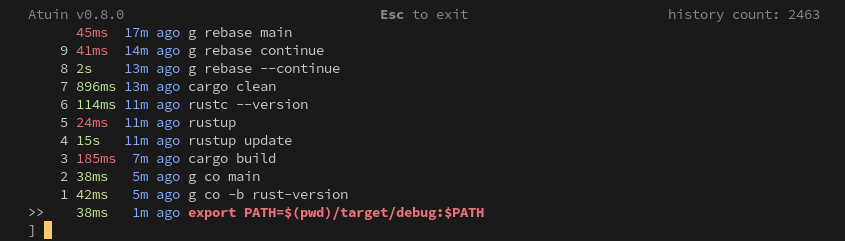
full:
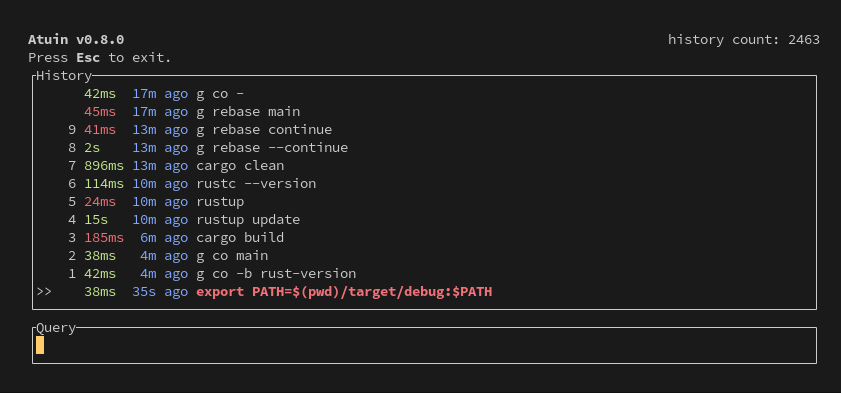
Defaults to auto.
inline_height
Set the maximum number of lines Atuin's interface should take up.
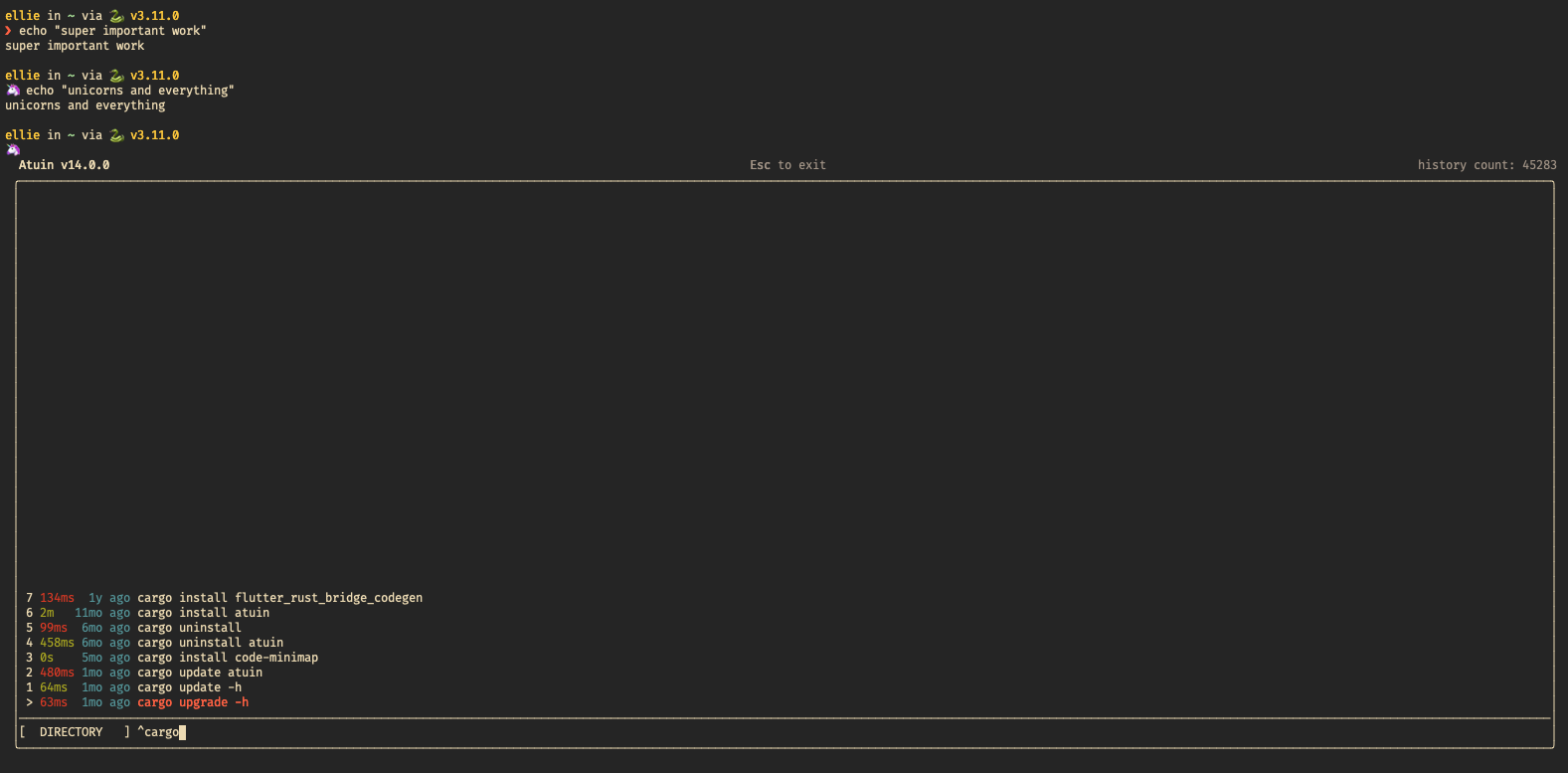
If set to 0 (default), Atuin will always take up as many lines as available (full screen).
show_preview
Configure whether or not to show a preview of the selected command.
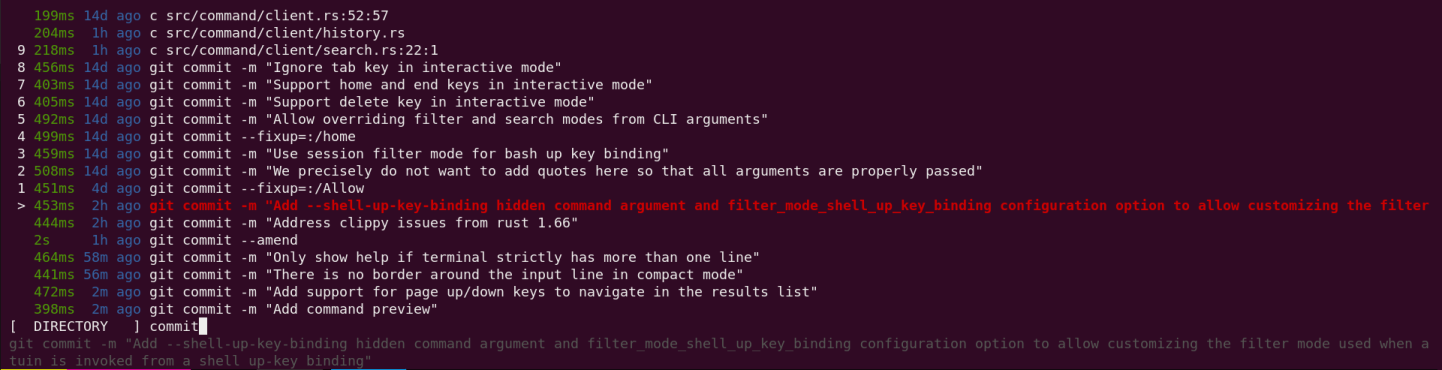
Useful when the command is longer than the terminal width and is cut off.
exit_mode
What to do when the escape key is pressed when searching
| Value | Behaviour |
|---|---|
| return-original (default) | Set the command-line to the value it had before starting search |
| return-query | Set the command-line to the search query you have entered so far |
Pressing ctrl+c or ctrl+d will always return the original command-line value.
exit_mode = "return-query"
history_filter
The history filter allows you to exclude commands from history tracking - maybe you want to keep ALL of your curl commands totally out of your shell history, or maybe just some matching a pattern.
This supports regular expressions, so you can hide pretty much whatever you want!
## Note that these regular expressions are unanchored, i.e. if they don't start
## with ^ or end with $, they'll match anywhere in the command.
history_filter = [
"^secret-cmd",
"^innocuous-cmd .*--secret=.+"
]